
How to deploy ASP.NET Blazor WebAssembly to GitHub Pages
-
.NET
With ASP.NET Blazor WebAssembly you can create .NET applications that run completely inside of the browser. The output of a Blazor WASM project are all static files. You can deploy these applications to various static site hosts like GitHub Pages.
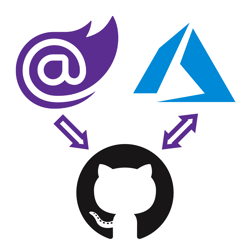
How to deploy Blazor WASM & Azure Functions to Azure Static Web Apps using GitHub
-
.NET
With ASP.NET Blazor WebAssembly you can create .NET applications that run inside of the browser . The output of a Blazor WASM project are all static files. You can deploy these applications to static site hosts, such as Azure Static Web Apps and GitHub Pages.

How to run code after Blazor component has rendered
-
.NET
Blazor components render their template whenever state has changed and sometimes you need to invoke some code after rendering has completed. This blog post will show you how to run code after your Blazor component has rendered, on every render or as needed.

Checking out NDepend: a static code analysis tool for .NET
-
.NET
NDepend is a static code analysis tool (SAST) for .NET. NDepend will analyze your code for code smells, best practices, complexity, dead code, naming conventions, and much more.
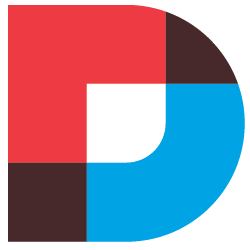
How to add Hangfire to DNN
-
.NET
DNN already has an excellent built-in scheduler you can use to schedule tasks. But you may be more familiar with and prefer Hangfire for running background jobs. These instruction will walk you through configuring Hangfire in with DNN.
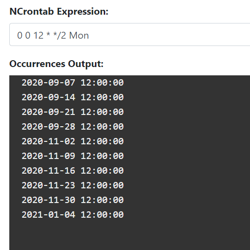
Introducing NCrontab Tester (Blazor WebAssembly)
-
.NET
Introducing NCrontab Expression tester, made using NCrontab .NET library, Blazor WebAssembly, and hosted on Azure Static Web Apps

Download .NET Windows Theme based on the new .NET Brand GitHub repo
-
.NET
The .NET GitHub org has a new Brand repository containing a detailed Brand guidelines PDF, logo's, illustrations, and wallpapers. Using these resources I put together a Windows Theme for .NET which you can download here!

Use PowerShell to communicate with Dynamics CRM using the .NET XRM SDK
-
Dynamics
If you've developed client applications or plugins for Dynamics CRM before, you are familiar with the CRM/XRM DLL's. You may have gotten those DLL's from the CRM installation, the SDK zip, or the NuGet package. Another way to interact with the CRM DLL's is through PowerShell. PowerShell is built upon .NET meaning you can call exactly the same CRM libraries from PowerShell as from .NET applications.

PowerShell snippet: Get optionset value/labels from Dynamics CRM Entity/Attribute
-
Dynamics
Instead of having to use the CRM interface to copy all the labels and values manually, you can save yourself a lot of time using this PowerShell script.
Using the following script file named "GetOptionSet.ps1", you can list all the value/label pairs for a given Entity + OptionSet-Attribute:
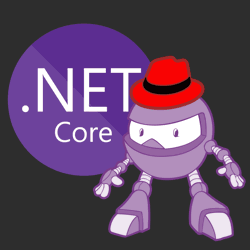
How to run ASP.NET Core Web Application as a service on Linux without reverse proxy, no NGINX or Apache
-
.NET
This article walks us through running a ASP.NET Core web application on Linux (RHEL) using systemd. The end goal is to serve ASP.NET Core directly via the built-in Kestrel webserver over port 80/443.
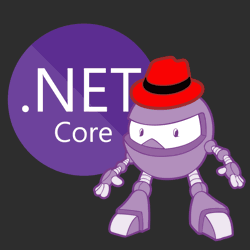
How to run a .NET Core console app as a service using Systemd on Linux (RHEL)
-
.NET
Let's learn how to run a .NET Core console application on systemd. After running a console app as a service, we'll upgrade to using the dotnet core worker service template designed for long running services/daemons. Lastly, we'll add the systemd package integration.

Implementing Responsive Images in Umbraco
-
Umbraco
The web platform has responsive image capabilities such as the srcset-attribute, sizes-attribute, and the picture-element. These capabilities may seem daunting sometimes. We'll learn how to make them available and maintainable to Umbraco content editors.
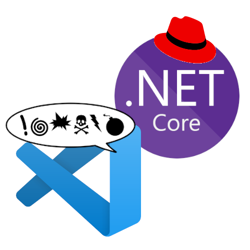
VS Code C# Extension not working in Remote SSH mode on Red Hat Linux? Here's a workaround
-
.NET
Unfortunately, the C# Extension for VS Code malfunctions when following the official steps to install .NET Core on Red Hat and using the Remote SSH extension. OmniSharp is not able to find the .NET Core installation but we can work around this.
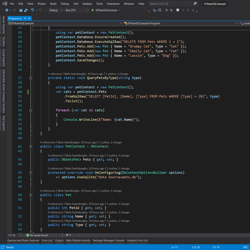
Querying data using raw SQL & Stored Procedures in Entity Framework Core
-
.NET
When LINQ queries can't meet the performance requirements of your application, you can leverage Raw SQL and still have EF map the data to concrete .NET objects. You can also invoke Stored Procedures in case the logic of the SQL queries need to reside in the SQL Database.

Auto generate Heading Anchors using HTML AgilityPack DOM Manipulation
-
.NET
Manually adding an anchor to every heading would be a painful solution. So let's learn how we can achieve this by generating the Heading Anchors using the HTML AgilityPack .NET library.
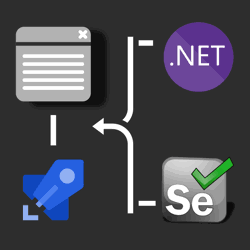
How to run .NET Core Selenium UI tests on Azure DevOps Pipelines Windows/Ubuntu agents? 🚀
-
.NET
his post discusses how to take those UI tests and run them in Azure DevOps Pipelines on both Windows & Ubuntu agents. Use this GitHub repository which contains the UI test project necessary to follow along in this post.
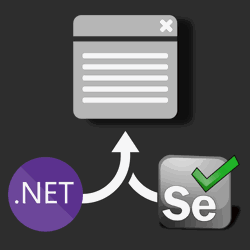
How to UI test using Selenium and .NET Core on Windows, Ubuntu, and MacOS
-
.NET
Selenium is a browser 🌐 automation tool mainly used for UI testing and automating tasks. Selenium is agnostic of operating system, programming language, and browser.
You can automate Chrome on MacOS using C#, FireFox using Python on Windows, or Opera using NodeJS on Linux to give you a few examples.

Creating a Discord Bot using .NET Core and hosting it on Azure App Services
-
Azure
Discord is an online communication platform built specifically for gaming. Using .NET Core and Azure App Service WebJobs we can host a Discord bot that can listen and respond to voice and text input.

PowerShell Snippet: Crawling a sitemap
-
PowerShell
Here's a PowerShell function that you can use to validate that all pages in your sitemap return a HTTP Status code 200.
You can also use it to warm up your website, or ensure your website caching is warm after a cold boot.
I personally use it as part of my Continuous Delivery pipeline to warm up my site and Cloudflare's cache.
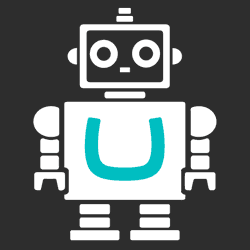
Crawling through Umbraco with Robots
-
Umbraco
The robots.txt file’s main purpose is to tell robots (Google Bot, Bing Bot, etc.) what to index for their search engine, and also what not to. Usually you want most of your website crawled by Google, such as blog posts, product pages, etc., but most websites will have some pages/sections that shouldn’t be indexed or listed in search engines.


