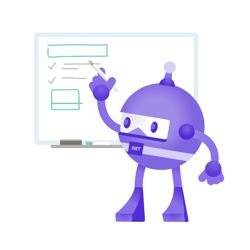
Configure CORS using AppSettings or Custom Configuration Sections in ASP.NET Web API
-
.NET
Microsoft's CORS library works, but the attributes force you to hardcode the CORS headers. By creating custom CORS attributes, you can read the CORS configuration from AppSettings or a custom config section.

Real-time applications with Blazor Server and Firestore
-
DotNet
Blazor Server is built on SignalR, which is built on websockets. Among things, websockets enable Blazor Server to push changes from the server to the browser at any time. You can build real-time UI's when you combine this with a real-time database.

Pushing UI changes from Blazor Server to browser on server raised events
-
.NET
Blazor Server is built on SignalR, and SignalR is built on websockets among other techniques. The combination of these technologies allow Blazor Server to push UI changes into the client without the client requesting those changes.

Introducing Umbraco's KeepAlive Ping configuration
-
Umbraco
Umbraco 8.6 introduces the new keepAlive configuration inside of `umbracoSettings.config` which allows you to change "keepAlivePingUrl" and "disableKeepAliveTask"

Capturing ASP.NET Framework RawUrl with Azure Application Insights
-
Azure
By default, Application Insights will capture a lot of data about your ASP.NET applications including HTTP Requests made to your website. Unfortunately, the URL captured by Application Insights doesn't always match the URL originally requested by the client.

Capturing ASP.NET Core original URL with Azure Application Insights
-
Azure
By default, Application Insights will capture a lot of data about your ASP.NET applications including HTTP Requests made to your website. Unfortunately, the URL captured by Application Insights doesn't always match the URL originally requested by the client.

How to deploy ASP.NET Blazor WebAssembly to GitHub Pages
-
.NET
With ASP.NET Blazor WebAssembly you can create .NET applications that run completely inside of the browser. The output of a Blazor WASM project are all static files. You can deploy these applications to various static site hosts like GitHub Pages.
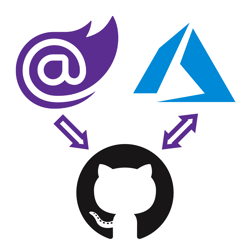
How to deploy Blazor WASM & Azure Functions to Azure Static Web Apps using GitHub
-
.NET
With ASP.NET Blazor WebAssembly you can create .NET applications that run inside of the browser . The output of a Blazor WASM project are all static files. You can deploy these applications to static site hosts, such as Azure Static Web Apps and GitHub Pages.

How to run code after Blazor component has rendered
-
.NET
Blazor components render their template whenever state has changed and sometimes you need to invoke some code after rendering has completed. This blog post will show you how to run code after your Blazor component has rendered, on every render or as needed.
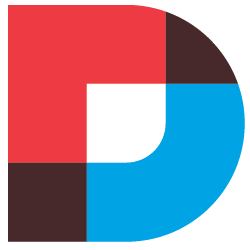
How to add Hangfire to DNN
-
.NET
DNN already has an excellent built-in scheduler you can use to schedule tasks. But you may be more familiar with and prefer Hangfire for running background jobs. These instruction will walk you through configuring Hangfire in with DNN.
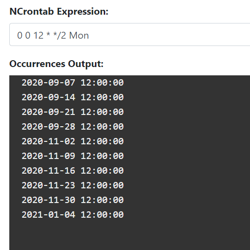
Introducing NCrontab Tester (Blazor WebAssembly)
-
.NET
Introducing NCrontab Expression tester, made using NCrontab .NET library, Blazor WebAssembly, and hosted on Azure Static Web Apps

Download .NET Windows Theme based on the new .NET Brand GitHub repo
-
.NET
The .NET GitHub org has a new Brand repository containing a detailed Brand guidelines PDF, logo's, illustrations, and wallpapers. Using these resources I put together a Windows Theme for .NET which you can download here!
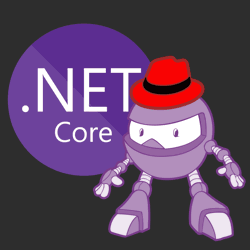
How to run ASP.NET Core Web Application as a service on Linux without reverse proxy, no NGINX or Apache
-
.NET
This article walks us through running a ASP.NET Core web application on Linux (RHEL) using systemd. The end goal is to serve ASP.NET Core directly via the built-in Kestrel webserver over port 80/443.

Implementing Responsive Images in Umbraco
-
Umbraco
The web platform has responsive image capabilities such as the srcset-attribute, sizes-attribute, and the picture-element. These capabilities may seem daunting sometimes. We'll learn how to make them available and maintainable to Umbraco content editors.

Auto generate Heading Anchors using HTML AgilityPack DOM Manipulation
-
.NET
Manually adding an anchor to every heading would be a painful solution. So let's learn how we can achieve this by generating the Heading Anchors using the HTML AgilityPack .NET library.
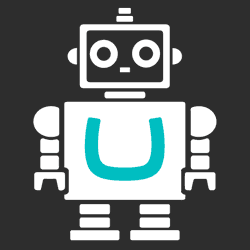
Crawling through Umbraco with Robots
-
Umbraco
The robots.txt file’s main purpose is to tell robots (Google Bot, Bing Bot, etc.) what to index for their search engine, and also what not to. Usually you want most of your website crawled by Google, such as blog posts, product pages, etc., but most websites will have some pages/sections that shouldn’t be indexed or listed in search engines.

Ignoring Umbraco ping.aspx from Azure Application Insights
-
Umbraco
Application Performance Monitors provide you with a lot of data, but some of that data may not be relevant. Specifically, in Umbraco there is a page at \umbraco\ping.aspx that is being called frequently to keep the site alive. This is very useful to prevent the site from "dying" (?), but the data for this request isn't that relevant and could skew your statistics. Using Azure Application Insights ITelemetryProcessor, we can prevent ping request from being sent to Azure Application Insights.

Crawling through Umbraco with Sitemaps
-
Umbraco
Websites come in all shapes and sizes. Some are fast, some are beautiful, and some are a complete mess. Whether it's a high-quality site is irrelevant if people can’t find it, but search engines are here to help. Though the competition to get on first page is tough, this series will dive into some common practices to make your website crawlable.


