
Don't use HttpContext.Current, especially when using async
-
.NET
Avoid using HttpContext.Current if possible, especially in asynchronous code. Use the properties provided on the Page or Controller instead and pass them on to the asynchronous code.

Create ZIP files on HTTP request without intermediate files using ASP.NET Core MVC, Razor Pages, and endpoints
-
.NET
The ZipArchive wraps any stream to read, create, and update ZIP archives. You can send the result to the client using ASP.NET MVC, Razor Pages, and endpoints.
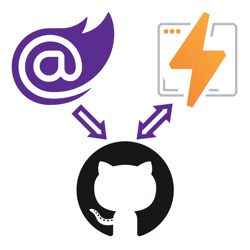
How to deploy Blazor WebAssembly to Cloudflare Pages
-
.NET
Blazor WebAssembly can be served as static files. These files can be hosted in static hosting services such as Cloudflare Pages.

Download the right ChromeDriver version & keep it up to date on Windows/Linux/macOS using C# .NET
-
.NET
Chrome frequently updates automatically causing ChromeDriver versions to mismatch. Using C# .NET you can download the correct version of the ChromeDriver and keep it up-to-date.

Better Authentication with Twilio API Keys
-
.NET
API Keys are now the preferred way to authenticate with Twilio's API. You can create as many API Keys as you need and remove them if they are compromised or no longer used.

How to deploy Blazor WebAssembly to Heroku
-
.NET
Heroku doesn't officially offer a static hosting service but does have an experimental 'buildpack' which gives you static hosting capabilities you can use to deploy and host Blazor WebAssembly.
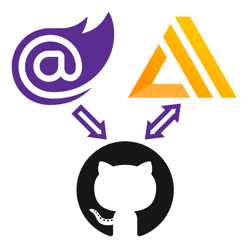
How to deploy Blazor WebAssembly to AWS Amplify
-
.NET
Blazor WebAssembly can be served as static files. These files can be hosted in static hosting services such as AWS Amplify.

Download the right ChromeDriver version & keep it up to date on Windows/Linux/macOS using PowerShell
-
PowerShell
Chrome frequently updates automatically causing ChromeDriver versions to mismatch. Using PowerShell you can download the correct version of the ChromeDriver and keep it up-to-date.
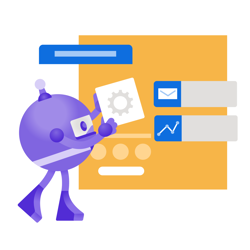
Use project Tye to host Blazor WASM and ASP.NET Web API on a single origin to avoid CORS
-
.NET
Using Microsoft's experimental Project Tye, you configured the proxy to forward requests to '/api' to the Web API, and all other requests to the Blazor WASM client.

Introducing online base64 image encoder
-
Web
This little tool generates the base64 data URL for the file you select without uploading it to a server.
The base64 encoding happens inside your browser.
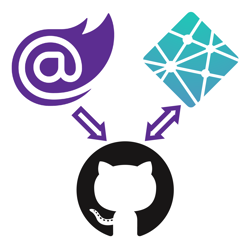
How to deploy Blazor WebAssembly to Netlify
-
.NET
Now that you can run .NET web applications without server-side code, you can deploy these applications to various static site hosts, such as Netlify.

Run Custom Availability Tests using PowerShell and Azure Application Insights, even on-premises
-
Azure
The built-in availability tests in Azure Application Insights are great but very basic. You can create your own custom availability test. Learn how to create a custom availability test using PowerShell and Application Insight's .NET SDK.

Video: Copy HTTP Requests from Chrome/Edge DevTools to PowerShell/cURL/Fetch
-
Web
You can copy the recorded HTTP requests the from Chrome and Edge DevTools to PowerShell/cURL/Fetch. This allows you to quickly replay HTTP requests from the console/command line saving saving you time!

Video: Take screenshots using built-in commands in Chrome/Edge
-
Web
Chromium browsers such as Chrome and Edge have many lesser known features. One of those features is the ability to take screenshots of your current tab content.
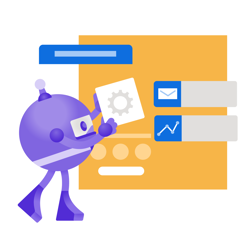
Use YARP to host client and API server on a single origin to avoid CORS
-
.NET
Using Microsoft's new reverse proxy "YARP", you configured the proxy to forward requests to '/api' to the Web API, and all other requests to the Blazor WASM client.
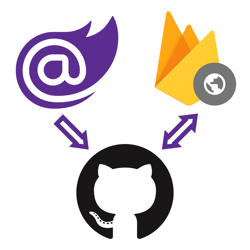
Video: How to deploy Blazor WebAssembly to Firebase Hosting
-
.NET
With ASP.NET Blazor WebAssembly you can create .NET applications that run completely inside of the browser. The output of a Blazor WASM project are all static files. You can deploy these applications to various static site hosts like Firebase Hosting.

Introducing Online GZIP de/compressor, built with Blazor WebAssembly
-
.NET
Using Blazor WASM and the GZIP API's I created this little web application which you can use to compress and decompress multiple files using GZIP.

Pre-render Blazor WebAssembly at build time to optimize for search engines
-
.NET
Using pre-rendering tools like react-snap, you can pre-render Blazor WASM. Additionally, you can integrate these pre-rendering tools inside of your continuous integration and continuous deployment pipelines.

Fix Blazor WebAssembly PWA integrity checks
-
.NET
The service-worker-assets.js file is generated during publish and any modification made to the listed files after publish will cause the integrity check to fail.
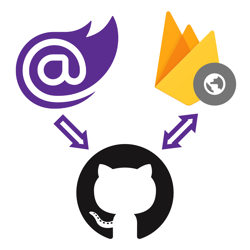
How to deploy Blazor WebAssembly to Firebase Hosting
-
.NET
With ASP.NET Blazor WebAssembly you can create .NET applications that run completely inside of the browser. The output of a Blazor WASM project are all static files. You can deploy these applications to various static site hosts like Firebase Hosting.


