
Run Custom Availability Tests using PowerShell and Azure Application Insights, even on-premises
-
Azure
The built-in availability tests in Azure Application Insights are great but very basic. You can create your own custom availability test. Learn how to create a custom availability test using PowerShell and Application Insight's .NET SDK.

Querying top requested URL's using Kusto and Log Analytics in Azure Application Insights
-
Azure
One query many webmasters and content editors are interested in is which URL's are most popular.
Azure Application Insights can answer this question with data coming from back-end telemetry and can include request telemetry of static files as well.

Querying 404's using Kusto and Log Analytics in Azure Application Insights
-
Azure
Using the built-in Log Analytics workspace in Azure Application Insights, you can query all the URL's causing 404 HTTP Status responses.

Capturing ASP.NET Framework RawUrl with Azure Application Insights
-
Azure
By default, Application Insights will capture a lot of data about your ASP.NET applications including HTTP Requests made to your website. Unfortunately, the URL captured by Application Insights doesn't always match the URL originally requested by the client.

Capturing ASP.NET Core original URL with Azure Application Insights
-
Azure
By default, Application Insights will capture a lot of data about your ASP.NET applications including HTTP Requests made to your website. Unfortunately, the URL captured by Application Insights doesn't always match the URL originally requested by the client.
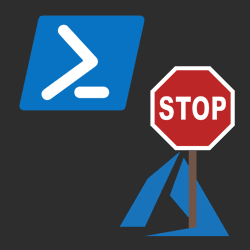
Bulk add Application Insights Availability Test IPs to Azure App Service Access Restrictions using Az PowerShell
-
Azure
Azure App Services are publicly accessible via Azure's public DNS, but using Access Restrictions you can lock this down. To ensure your App Insight Availability Tests still work, you can use this PowerShell script to bulk insert all the IP ranges.

Ignoring Umbraco ping.aspx from Azure Application Insights
-
Umbraco
Application Performance Monitors provide you with a lot of data, but some of that data may not be relevant. Specifically, in Umbraco there is a page at \umbraco\ping.aspx that is being called frequently to keep the site alive. This is very useful to prevent the site from "dying" (?), but the data for this request isn't that relevant and could skew your statistics. Using Azure Application Insights ITelemetryProcessor, we can prevent ping request from being sent to Azure Application Insights.


