
Collaborating on Power Apps Using Personal Environments, Power Platform CLI, Git, and Azure DevOps
-
Dynamics
It can be hard to collaborate on Power Apps with other developers. Sometimes you can overwrite each other's work or break things; however, each developer can safely make their changes by using personal environments instead of a shared development environment. They can then merge their work together into the shared environment. A developer can track changes to solutions using git and move solutions between environments using the Power Platform CLI and SolutionPackager tool.

Delaying JavaScript Execution Until HTML Elements are Present in Power Apps and Dynamics CRM
-
Dynamics
Learn how to customize forms using JavaScript in Model-Driven Power Apps forms and Dynamics CRM forms.

How to Create Dataverse Activities using Power Automate
-
Dynamics
In this Power Platform tutorial, you will set up an HTTP webhook using the "When an HTTP request is received" action. With the HTTP request JSON, you will calculate the duration between two timestamps and fetch a contact and user by finding matching phone numbers. Then, you will create a phone call and update the status of the phone call.
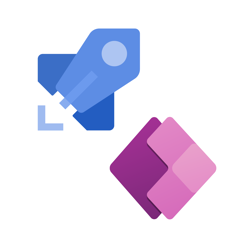
How to deploy Power Apps Portals using Azure Pipelines
-
Dynamics
Learn how to automatically deploy Power Apps portals using the Microsoft Power Platform CLI and Azure DevOps.
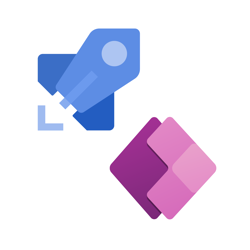
How to deploy Power Apps Solutions using Azure Pipelines
-
Dynamics
Learn how to automatically deploy Power Apps solutions using the Power Platform Build Tools and Azure DevOps.

Use PowerShell to communicate with Dynamics CRM using the .NET XRM SDK
-
Dynamics
If you've developed client applications or plugins for Dynamics CRM before, you are familiar with the CRM/XRM DLL's. You may have gotten those DLL's from the CRM installation, the SDK zip, or the NuGet package. Another way to interact with the CRM DLL's is through PowerShell. PowerShell is built upon .NET meaning you can call exactly the same CRM libraries from PowerShell as from .NET applications.

PowerShell snippet: Get optionset value/labels from Dynamics CRM Entity/Attribute
-
Dynamics
Instead of having to use the CRM interface to copy all the labels and values manually, you can save yourself a lot of time using this PowerShell script.
Using the following script file named "GetOptionSet.ps1", you can list all the value/label pairs for a given Entity + OptionSet-Attribute:


