
How to run Umbraco 9 as a Linux Docker container
-
Umbraco
Umbraco 9 has been built on top of .NET 5. As a result, you can now containerize your Umbraco 9 websites in Linux containers. Learn how to containerize Umbraco 9 with Docker.

Deploying Umbraco 9 to Azure App Service for Linux
-
Umbraco
Learn how to create the Azure infrastructure using the Azure CLI to host an Umbraco 9 website using Azure SQL and Azure App Service for Linux, and how to deploy your Umbraco 9 site.

Download the right ChromeDriver version & keep it up to date on Windows/Linux/macOS using C# .NET
-
.NET
Chrome frequently updates automatically causing ChromeDriver versions to mismatch. Using C# .NET you can download the correct version of the ChromeDriver and keep it up-to-date.

Download the right ChromeDriver version & keep it up to date on Windows/Linux/macOS using PowerShell
-
PowerShell
Chrome frequently updates automatically causing ChromeDriver versions to mismatch. Using PowerShell you can download the correct version of the ChromeDriver and keep it up-to-date.
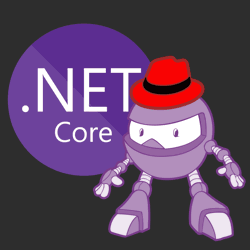
How to run ASP.NET Core Web Application as a service on Linux without reverse proxy, no NGINX or Apache
-
.NET
This article walks us through running a ASP.NET Core web application on Linux (RHEL) using systemd. The end goal is to serve ASP.NET Core directly via the built-in Kestrel webserver over port 80/443.
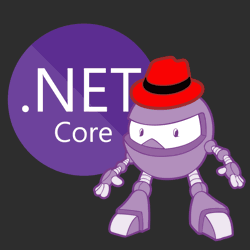
How to run a .NET Core console app as a service using Systemd on Linux (RHEL)
-
.NET
Let's learn how to run a .NET Core console application on systemd. After running a console app as a service, we'll upgrade to using the dotnet core worker service template designed for long running services/daemons. Lastly, we'll add the systemd package integration.
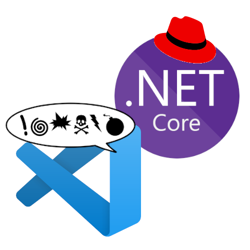
VS Code C# Extension not working in Remote SSH mode on Red Hat Linux? Here's a workaround
-
.NET
Unfortunately, the C# Extension for VS Code malfunctions when following the official steps to install .NET Core on Red Hat and using the Remote SSH extension. OmniSharp is not able to find the .NET Core installation but we can work around this.


